Pro Evolution Soccer 2013
Pro evolution soccer 2013 has issue to run in the Windows 7 , I will guide you how to fix the running issue in the Windows 7 .
Instruction :
- Locate the Pro Evolution Soccer 2013 Icon in your Desktop.
- Right Click on the Icon and select the Properties.
- In the Properties Click , "Find Location".
- The window will open , you will see the Pro Evolution Soccer .exe file .
- Right Click and go to properties.
- Select Compatibility , Check "Run this as a comparability for " then Select Windows XP SP3.
- Select ok.
- Run your Pro Evoulution Soccer 2013.
- This time no stopping .
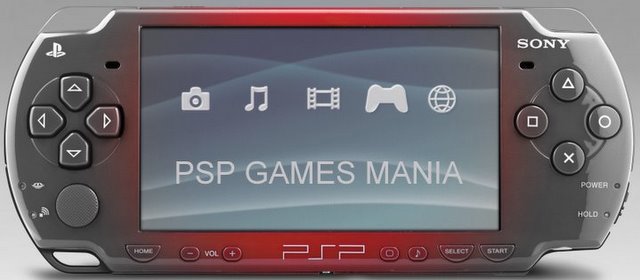
No comments:
Post a Comment